UPGRADE CURRENT PROGRAM VERSIONS
Current version: 11.203 from 10/07/2025
Install the new version 11 of the
ComArr Freight Exchange Databank program.
The program update process is now easier. We are introducing a new product that you are alone configures the necessary data according to the previous version.
DOWNLOAD HERE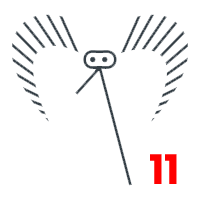
NEW FEATURES IN VERSION 11
- Installation on multiple computers - The program can now be installed on any number of computers. It is still true that only one user can work with the program at a time, but now you can freely switch devices – working in the office during the day and at home in the evening. Login is performed using a username and password. If you log in on one computer, the system will automatically log you out from the others.
- Multiple accesses under one code - With one user code, multiple dispatchers can now work simultaneously. Simply order an expansion of the number of accesses (order). Each dispatcher will receive their own login credentials and can work concurrently with others. Prices vary depending on the version and the number of accesses; you can find more information here.
- Web application and Windows program - You can now freely switch between the web application and the Windows program. Connection is not device-dependent – you can log in from anywhere. Each access has unique login credentials. If you log in on one device, the system will log you out from the others.
- Ability to open multiple windows - Browsing, transfers, and delivery notes can now be opened in separate windows with their own filtering.
- 'New Data' Button - In the viewing window, the 'New Data' button will only appear if there is an offer corresponding to the applied filter.
- Multiple items in filter -
You can enter multiple values separated by commas in a single field. For example:
In the "From" field, enter: "Praha, Rudná" → offers for both Praha and Rudná will be displayed.
In the "MPZ" field, enter: "CZ,SK,A" → offers from these three countries will be displayed. This option is now available in all text filtering fields. - Updated odometer - If your version does not yet include the odometer and the calculation of trips/delivery notes, upgrading to the new version will provide them.
- New graphics - The program now features a modernized look that will accompany you across all our applications.
UPGRADE MANUAL
- Download and run the program. If you have problems downloading, see the instructions for downloading in the Edge browser
- Choose language
- The installer will find and display the current versions of the program installed on your PC versions found. Here, select the version from which you want to load the configuration. If found multiple programs, we recommend selecting by "Last Activity" date.
- Next, follow the instructions in the installer.
- Run the program. You will be offered the option to transfer data, and then the program will restore the data from before selected older versions of the program.
- Now just delete the old icon and if everything works and the data from the older version was transferred, uninstall the old program.






