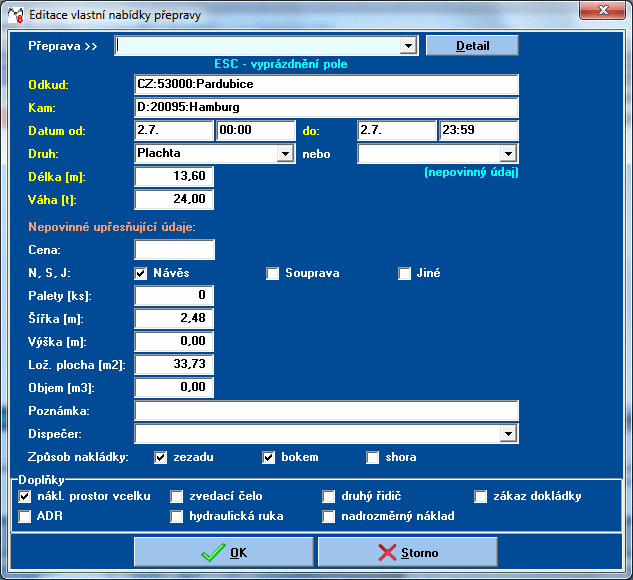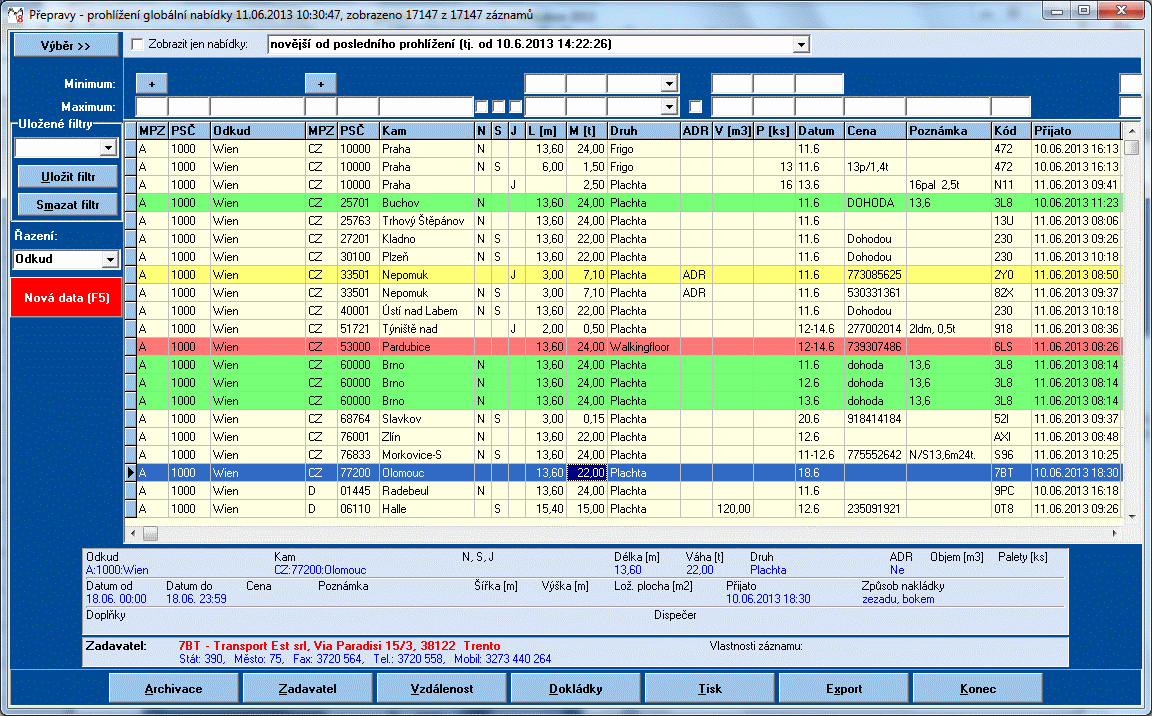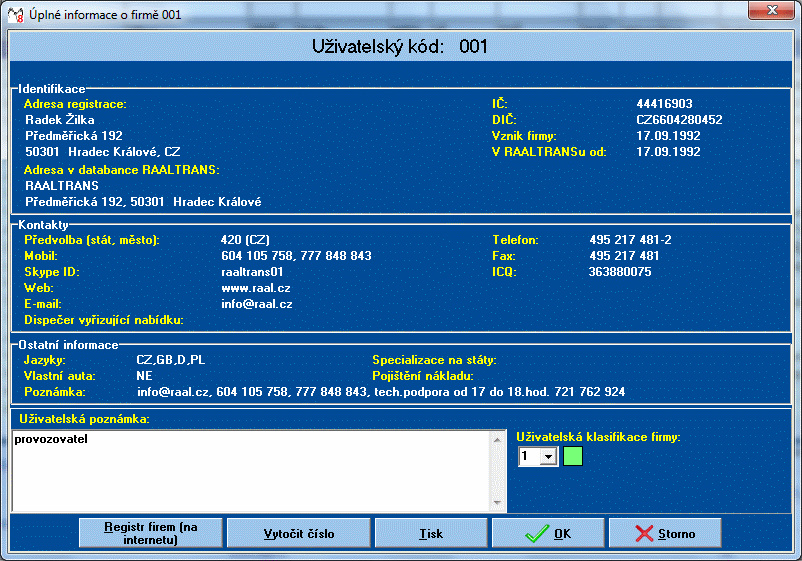ABOUT FREIGHT EXCHANGE
The Freight Exchange database allows you to offer your own transport offers or free cars and at the same time view offers entered by other forwarding users databases.
Principle of Freight Exchange is based on the acquisition of the user's own offers on his computer and sending this offer to the center using a special program and further to the download option a summary of offers from other users from the forwarding database.
SUBMISSION THE OFFER
Possibility of custom entry and editing Your transport offers.
BROWSING THE OFFER
The program allows you to view the offers entered by other users.
INFORMATION ABOUT CONTRACTORS
The database also offers the display of information about specific transport contractors.
Entering your own offers
Entering your own transport or car offer can be done either in the table editor or via detailed form. The entry form can be adjusted to suit your requirements. You can choose which menu data columns to display, their order and size.
To speed up input, you can also use the option to predefine your own cars or standard transports. You enter all the data about the offered vehicle or cargo once, and then you just have to select this vehicle from the entered list when entering the offer, or press the shortcut key of your choice and the program will insert the entered data into the offer.
Own offers are transferred automatically via the Internet to the central office and after the update cycle has taken place, they will also be displayed to other users (in about 3 minutes). For checking, your entered offers can be viewed among others.
Viewing offers submitted by other users of the Freight Exchange databank
Viewing offers entered by other users of the Freight Exchange In the "Browsing" program section, you can view offers entered by other participants in the forwarding database. Offers can be further filtered (e.g. offers only from the Czech Republic from the "three" area to Germany to the "seven" area, cargo length up to 3 meters, weight from 1 to 5 tons, or according to the number of pallets, ADR, type of superstructure, volume, data,…). These already created filters can be saved for later use. This is suitable if you are looking for several different offers. Offers can also be filtered according to the date they were entered into the forwarding database, or only the offers received since your last viewing can be displayed.
Another useful feature is the ability to create a filter on group of states. You create your own shortcut for a group of states and assign to it required states. For example, you create the abbreviation CS for the Czech Republic and Slovakia, BN for the Benelux countries, etc.
Information about the client to the Freight Exchange
Information about the person ordering the transport or free car is displayed in the lower part of the window or by double clicking the mouse on the selected menu. A detailed information about the submitter (name of the company with address, company registration address, telephone numbers, email, ID number, VAT number, Skype name, ...). You belong to the company various notes can be written, or mark it with a classification of 1 to 3. Offers like this marked companies will then be colored green, yellow or red. You can, for example Mark companies you don't want to deal with cooperate classification 3. Their offers then turns red, or their offers will not be displayed.